It Starts With Content
The most important component of any legislative tracking system is the quality and depth of the content. Great features are useless if the underlying content is inaccurate, slow to update, or sparse. We pride ourselves on delivering accurate, comprehensive, and timely legislative content. Here's a summary of the content included in our legislative tracking module:
Bill Text
Bill Actions
Archive
Hearings & Votes
Related Documents
Legislator Directory
Features Designed For Your Needs
Powered by our comprehensive legislative content, GovHawk's platform includes access to a wide-variety of platform features designed to help you track and report on pending activity. Our most popular features include:
Use our advanced tools to search our comprehensive database of legislative content. Searches can be based on specific keywords, phrases, jurisdictions, folders, dates, custom fields, and much more. Our custom modifiers and operators allow you to hone in on the content that matters while filtering out irrelevant items.
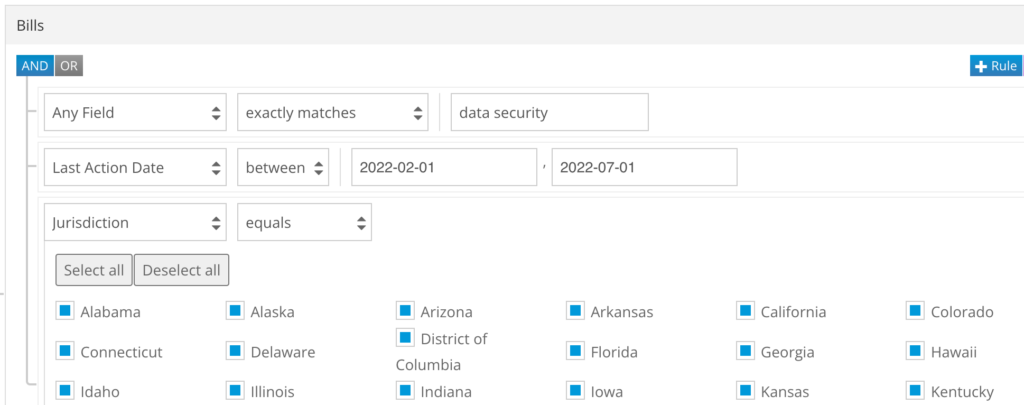
Setup personalized legislative alerts so you know when bills are introduced and moving. Users can receive alerts as soon as they appear in GovHawk or schedule alerts to send at specific frequencies. Alerts can be sent to licensed users, internal stakeholders, and external stakekholders.
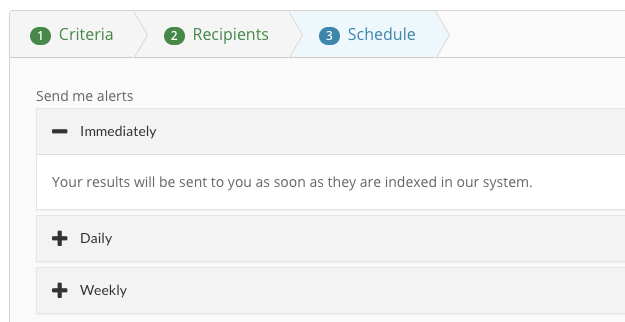
Create custom tracking folders based on specific issues, geographies, or any other criteria. Unlike other services, GovHawk is capable of automatically adding new items to your folders when they meet your specified criteria. All folders can be easily edited, sorted, filtered, exported, or turned into shareable reports.
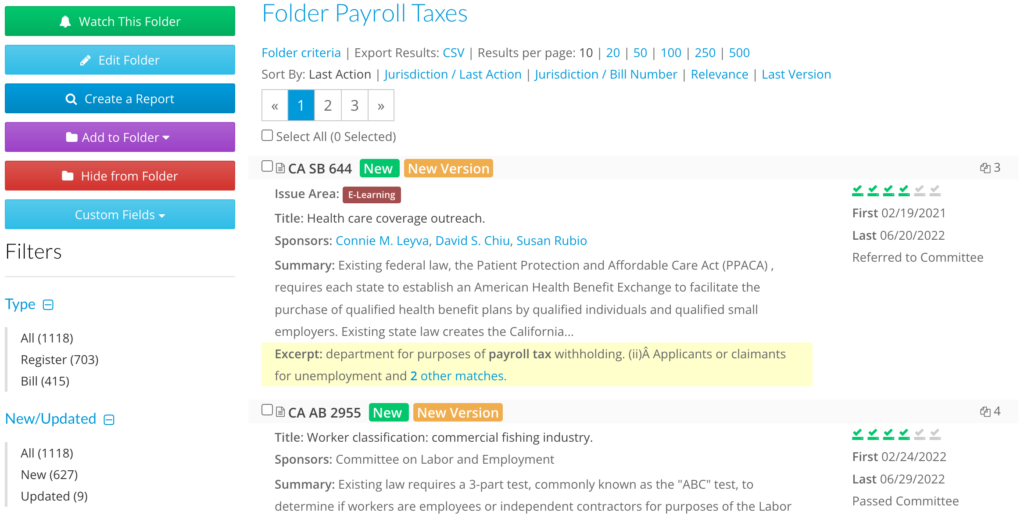
Save hours by using our side-by-side bill compare tool. Unique text will be highlighted to indicate where bill language has been added or removed from each version. You can also search the comparison, toggle views, print, download, and share the comparison.
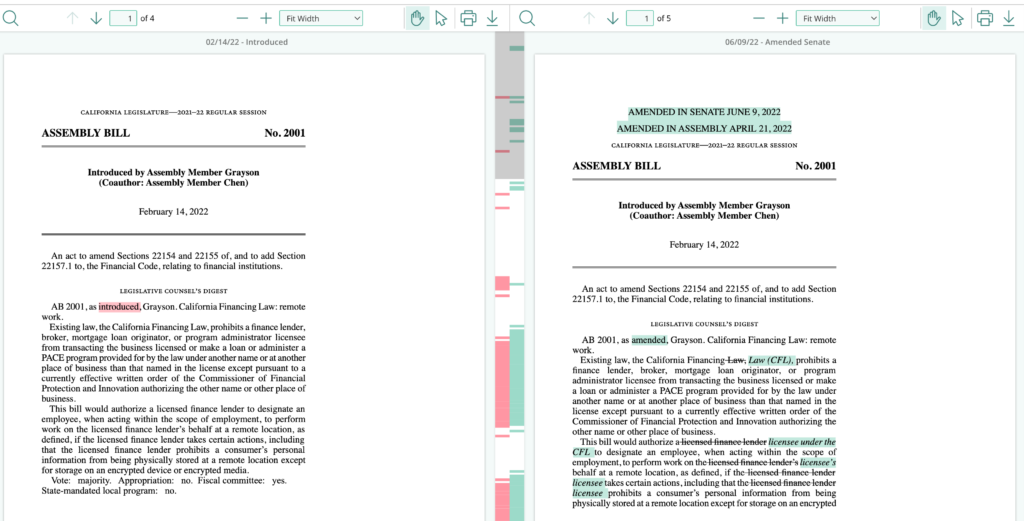
Use the link-to-keywords feature to quickly locate all occurrences of your keywords within the text of bills. Keywords are highlighted so you can quickly scan long documents for relevance and context. This can save considerable time when deciding if an item is relevant to your interests.
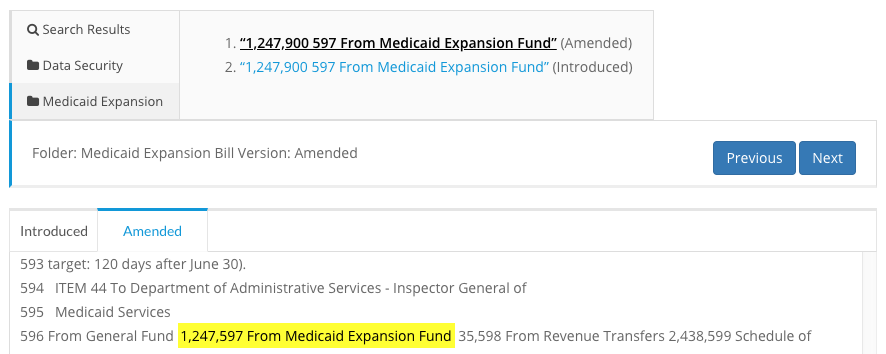
Create custom fields to store unique content on bill and legislator pages. Common examples include fields for issue classification, notes, analysis, position, priority, and more. Users can create a variety of field types and include those fields in reports to share with internal or external stakekholders.
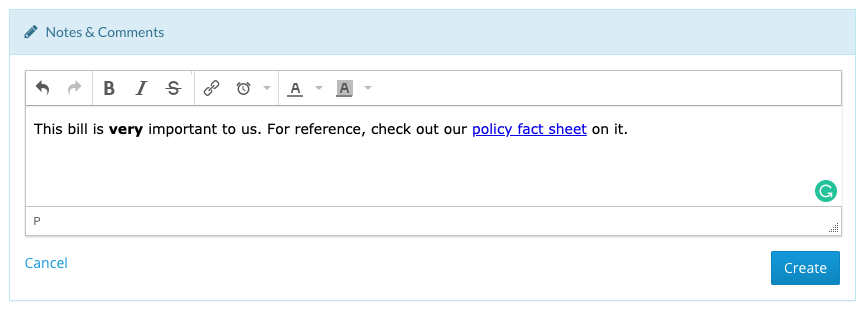
Access our directory of federal and state legislators. This includes general contact information, bios, staff contacts (with contact information), committee assignments, district maps, and much more. You can add custom fields to legislator pages to manage your legislator interactions, record meeting notes, and track key information.
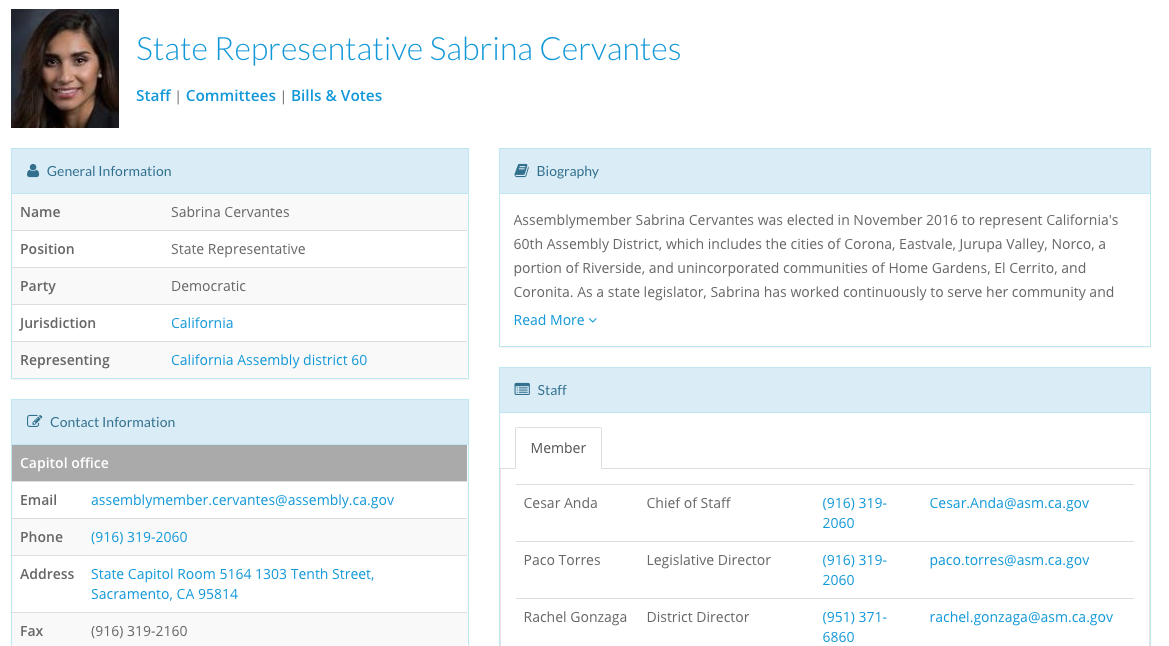
Create custom reports on specific folders, searches, or individual items. Personalize your reports by adding your logo, overviews, interactive heat maps, unique layouts, and more. Once saved, reports can be shared internally or externally. Web reports automatically update based on your report criteria.
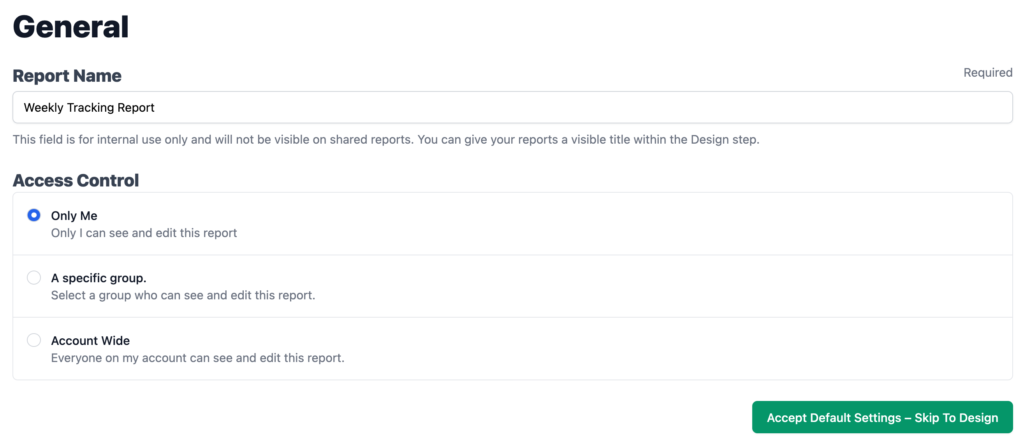
Share your custom reports internally or externally. All reports can be exported (e.g., PDF, CSV, Excel), shared as web reports (public link or embedded into a website), and scheduled to send as emails. With web reports, you can enable front-end filtering, sorting, exports, searching, interactive heat maps, and much more.
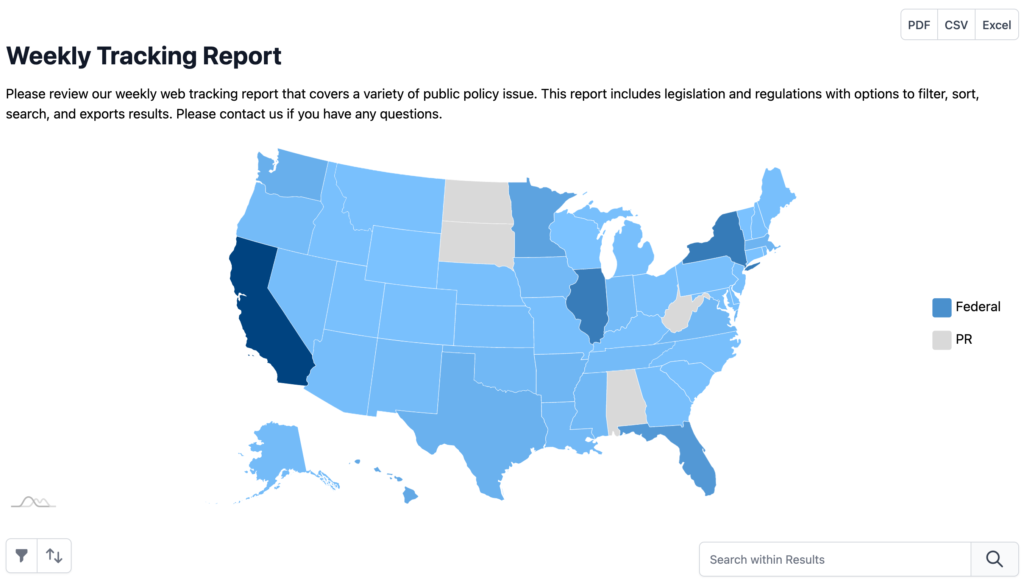
Every GovHawk customer is assigned a dedicated Account Manager who is responsible for providing personalized account setup, training, and support to your users. All Account Managers are experts on our platform and they have a background in public policy. Our customers rave about our training and support given our industry-leading response times and our personalized approach that ensures you get the most value out of your subscription. What's included:
Account Setup
Unlimited Training
Ongoing Support
Here's why so many organizations trust us with their legislative tracking needs:
Data
Accuracy
Speed
Usability
Support
Value
Legislative tracking customers also utilize:

